Follow System > Update
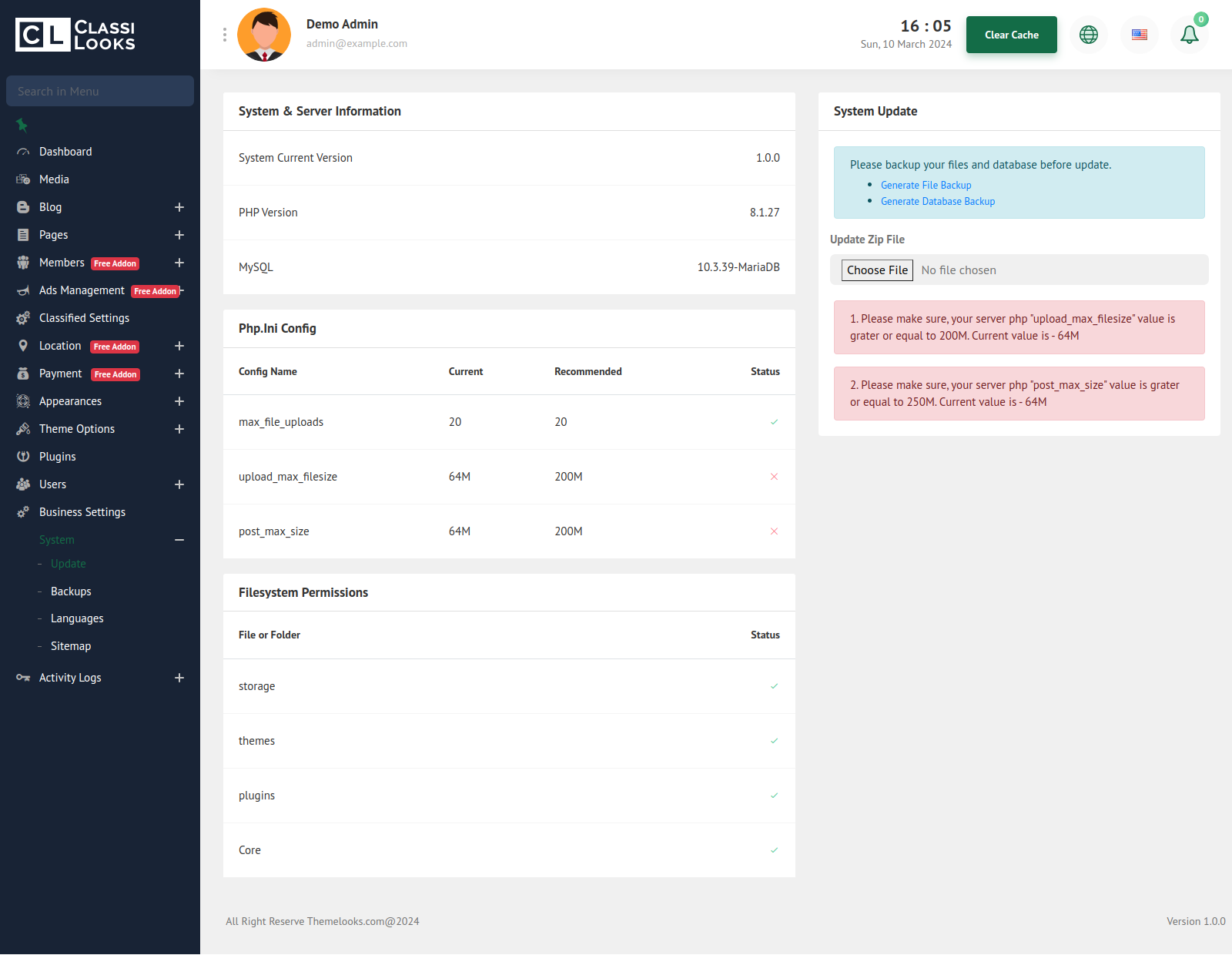
From The Left side first, you save to check if all statuses are complete. PHP.ini Configuration and Filesystem Permissions. Then take a backup of your files and database, and upload the updates.zip file. your system will be updated.
Another way is, just upload the updated.zip file in your c-panel domain root directory and extract the update.zip file then visit the admin dashboard, and you will find a new update popup. From Here you can also update the system.
_882.png)

